
Your painting company’s Google Business Profile (formally “Google My Business” or “GMB”) includes all the relevant information your prospects need when conducting a local search on Google.
Think of your Google Business Profile as the foundation of your Google marketing strategy.
It also helps Google see you are a legitimate local business!
Did I mention it’s a FREE tool? Your Google Business Profile holds a lot of clout when it comes to your SEO and local search ranking. The trick is knowing how to optimize this profile for your painting business to outrank your competition.
Here’s how…
How to create a Google Business Profile for your Painting Business
Before we get started it’s important you have have a verified Google Business Profile already created.
This typically involves confirming a phone number (phone call with verification code) or a physical commercial address (video verification) depending on what information Google has already verified in the past.
Note that changes to your GBP can take several days or even weeks to begin reflecting in search results and on Google Maps.
So be patient. The payoff for having a well-optimized GBP for your painting business is priceless.
Ensure that you have an active Google account then click the button below to get started. If you already have an active GBP you can skip to the first optimization step below.
Use a Local Phone Number
If possible, use a phone number with a local area code as your primary phone number on this profile.
This indicates to prospects that:
If you are using a call tracking number as the primary phone number to track the source of your leads, be sure to add your actual business number as a secondary phone number on this profile.
It’s important to keep your phone number consistent on your website, social media, and any other online business listing.
If Google identifies multiple numbers tied to the same business, it can lead to NAP (name, address, phone number) conflicts, which can negatively impact your ranking in search results.
Enable “Call History” for performance monitoring
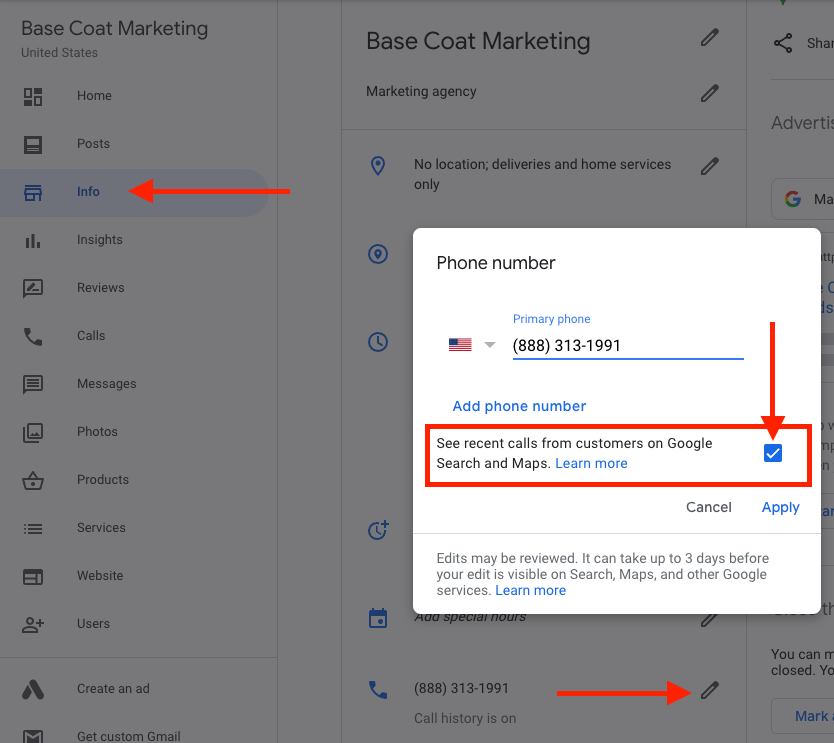
Google has a standard free call tracking feature that can be accessed under the Info tab of your Business Profile.
This allows you to optimize your NAP while still being able to track calls and determine how well this profile is performing.
List Your Painting Services
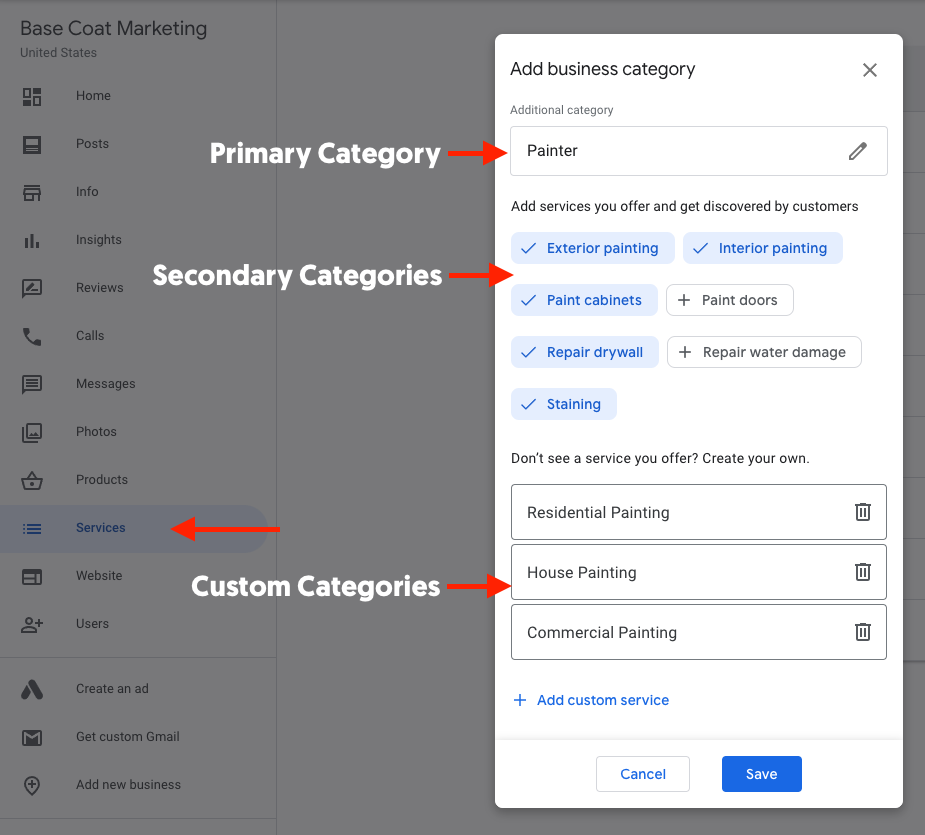
It’s important to tell Google what you do, without being spammy.
Google is getting smarter every day, and it has a longstanding history of penalizing those who use spammy tactics to game the system.
So where do you start?
Selecting the right service categories
Choose the right service categories to increase your chances of top ranking for relevant searches.
Instead of selecting “General Contractor”, “Painter” works best as a primary category for painting businesses.
At the time of writing this article Google currently allows for 10 primary categories.
Choose the fewest number of categories it takes to describe your overall core business.
If you offer another service in additional to painting, such as pressure washing, you would want to list that as a separate primary category with its own subcategories.
Pro Tip: Google is smart enough to recognize that someone searching for “Cabinet Painting” is likely interested in someone listed under the “Paint cabinets” primary category. Do not spend the time to list every variation of this phrase, you will be penalized!
Describe Your Brand to Engage Prospects
Located under the Info tab, your business description should engage prospects so they know you can handle their project.
Note: The description field is NOT a ranking factor, so don’t spam this content, it will only deter potential prospects.
Your unique selling point should be front and center. Don’t be afraid to list your services, but keep it short and sweet.
For example, you should be clear on whether you offer commercial painting, residential painting, or both.
Avoid salesy copy or offers. Use words to instill trust, authenticity is the currency online.
You have a 750 character limit so make sure you leverage every letter to stand out as your local market’s trustworthy and experienced source of authority!
Upload project images and team photos EVERY MONTH
Unlike most home service businesses, your work is highly visual, so pictures are the best way to tell your story!
Also, did I mention that images are a massive ranking factor in search results?
The day your Business Profile is approved, upload ANY/ALL available images.
Yes, even if you have a library of 100 images, upload all of them!
Simply jump over to the Photos tab for this one. You can upload either JPEGs or PNGs no larger than 5MB.
If you have before/after images, be sure to combine them into one image with labels for each section (“Before” and “After”) so those viewing your images don’t confuse a before image for the quality of your work.
Don’t forget to upload team photos. Human faces sell!
Add Social Media Links
Along with a link to your website, be sure to include links to your social media profiles as well.
This is not a direct ranking factor, but social media helps improve your online credibility in the eyes of Google, and you only have to do this once!
Use posts to generate activity
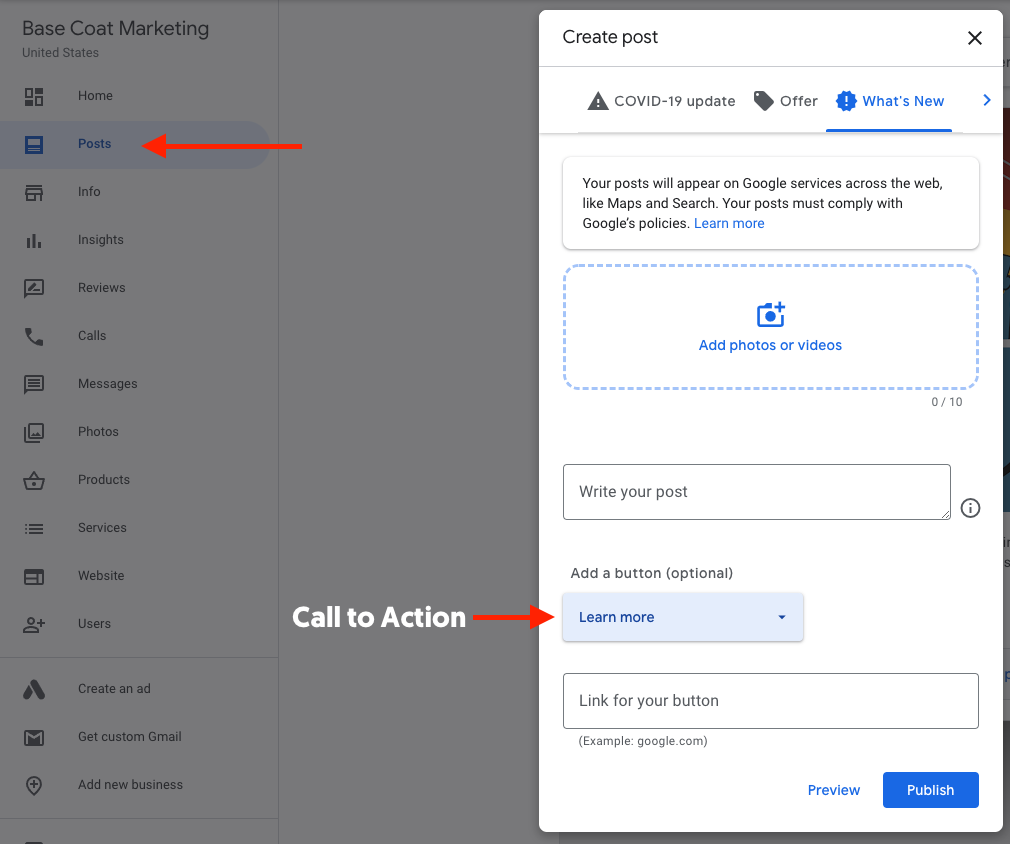
Google allows you to use your GBP much like a social media platform.
You can post news, images, promos, a recent projects and more to improve engagement on your profile.
While these are not a direct ranking factor (again, do not spam this), the activity you generate directly correlates to the value you’re adding, which indirectly improves overall visibility in search results.
We find that sharing your blog posts works best for generating more traffic to your website and increasing engagement.
Respond to Q&As promptly and accurately
Customers can use the Q&A section to not just ask questions, but also answer them as well!
Be sure to enable notifications on your Google Business Profile so you can monitor and respond to questions as they arise.
The best way to mitigate false or misleading answers from the public is to respond promptly and accurately.
IMPORTANT: Ask Customers for Reviews!
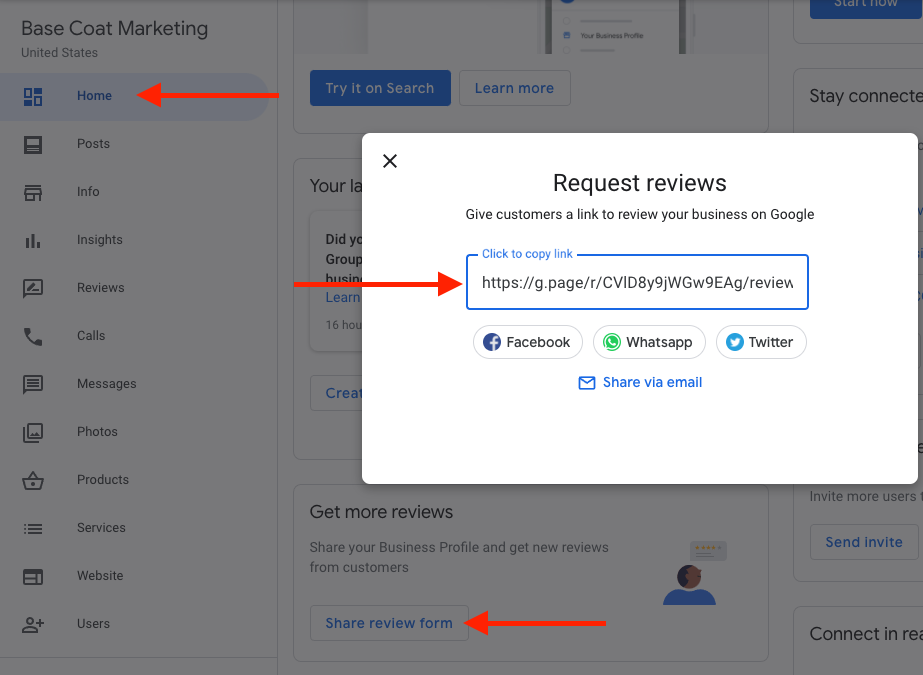
Want more phone calls from this profile? Get more reviews.
Your reputation is one of the top two ranking factors on this profile, second only to proximity.
More importantly, your online reputation is something you cannot buy.
The best way to build and maintain a positive reputation is to ask your happy customers to provide reviews BEFORE you leave their house/business.
Using automated review capture services is fine for those who did not leave a review onsite, but the facts are in the numbers:
These reviews not only improve your online credibility and will push your painting business up the search results on Google and Google Maps, but they also provide a quick visual reference for prospects looking for a painting company they can trust.
Be sure to monitor and respond quickly to negative reviews to help generate activity (ranking factor) and preserve your online reputation.
An easy way to obtain new reviews is to grab your Google Business Profile reviews link located under the Home tab, then share that link with past customers via text and email.
Mitigate Risks: Use Google Best Practices
Listing your business on Google, whether via a website or Business Profile, is NOT a net-neutral service.
For instance, there are just as many things you can do to negatively impact your rankings as there are to positively impact them.
The algorithm categorizes rankings from -100% -> +100%, with zero (0) in the middle.
Simply, to avoid Google penalties and suffer the consequences of suppressed ranking, don’t game the system. Even if it’s working well today, it WILL eventually be impacted by a future algorithm update.
An Organic Pair: Optimize your Website (SEO)
Google has a network of features and services, and if you’re not utilizing all of them, you’re leaving business on the table.
While your Google Business Profile is the foundation of your marketing strategy on Google, your website is the skyscraper built on top of it.
If that sounds a bit overwhelming, we have a solution…
Reach out to Base Coat Marketing: We’re a specialized Team of Industry Experts, and we only serve the Professional Painting space, so we know how to talk to your customer’s pain points.
Simply click the button below to get started!










