
Running a Painting Business is… HARD, and as a Business Owner, your resources such as time and money, are limited.
But what if you could hire an assistant who works 24/7, doesn’t cause drama, and is 100% free?
Good news: We’re living in the future, and this is something you can do, today, right now 🤖
Unless you’ve been living under a rock, you may have heard about Artificial Intelligence and a service called ChatGPT.
Why should you care?
Because AI is a tool, and just like the internet was back in the 90s, if you don’t start using this tool, you and your business will be left behind.
Bonus Points: Unlike the learning curve in the early days of the internet, AI is extremely easy to use!
In this guide we’ll break down ChatGPT and show you how it can help streamline operations, save time, and make more money in your Painting Business.
BONUS: We create 99 AI Prompts you can swipe and deploy into your Painting Business TODAY!
Let’s jump in…
What is ChatGPT?

Let’s start by answering a simple question…
ChatGPT is an AI-based assistant developed by OpenAI. It can answer questions, write emails, generate marketing content, and assist with countless other business-related tasks.
For you as a Painting Business Owner, it’s like having a 24/7 admin who helps you with lead generation, customer inquiries, and content creation — and it’s all 100% FREE.
How to use AI in your Painting Business: Step-by-Step Guide
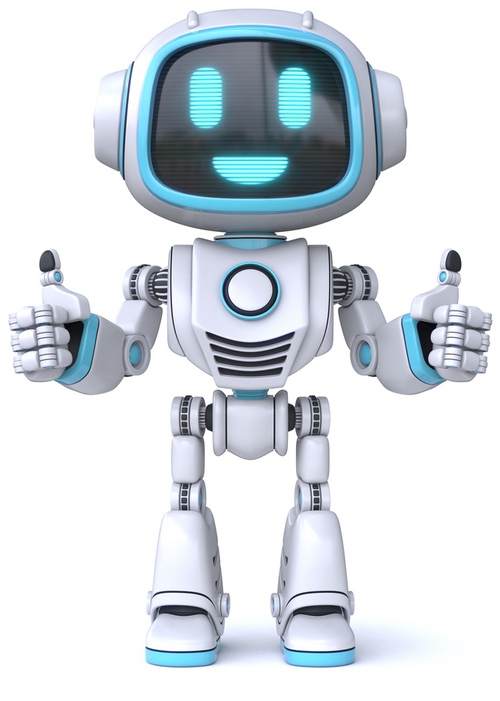
Ready to save time with ChatGPT? Follow these three simple steps to get started:
Now that you have your AI Assistant setup, it’s time to get tactical!
Understanding AI Prompts
While ChatGPT is an extremely sophisticated system, you still need to provide context to generate the expected outcome. This is called “prompting” the AI.
There are three main types of prompts, and they all serve a unique purpose:
Let’s review each in detail…
1. Training Prompts
Pretend like you’re a father teaching your child how to ride a bike. Before giving your child “the push” to start peddling, you want to provide some context for HOW they should react (look up, peddle hard, keep your handlebars straight, etc).
Similarly, AI requires a few instructions and a little push to get started…
For example, we can ask your Assistant to “Create an end-of-day project checklist for our subcontractors to ensure all tasks are on track.”
But before doing this, we MUST train the AI with what kind of business it works for…
You can do this by simply entering “Act like a Painting Business Owner for [BUSINESS NAME], a Residential Painting Company located in [LOCATION]. Acknowledge and wait for further instructions.”
This is called a “Training Prompt” and it must be entered BEFORE the action you want the AI to execute.
2. Action Prompts
After we have properly trained your AI Assistant, now it’s time to put it to work.
To truly understand the power of AI I recommend budgeting 5-10 minutes a day to open up ChatGPT and play with it. Ask questions to see how it responds. Have a conversation. Push it to the limits.
Pro Tip: To make this easy (convenience creates consistency) download the ChatGPT app on your iPhone or Android device and set a daily recurring work block on your calendar for “AI Training.”
The better you become at piloting your AI Assistant, the better outcomes you can expect.
Unsure where to start?
We create a list of 99 AI Prompts written exclusively for Painting Business Owners!
Click the link below to download our Cheat Sheet 👇
3. Refining Prompts
What makes ChatGPT different from a typical search engine, like Google, is the conversational nature of the AI Assistant.
After you have trained the AI and asked it to take action, it’s time to refine the output.
While most human employees require 30-90 days of training, AI cuts the learning curve down to a few lines of text.
Like a human employee, your AI Assistant may not get it exactly right on the first try.
This is where Refining Prompts come in!
BE SPECIFIC! The key to a successful refining prompt is in the details. Be as specific as possible.
For Instance, using our previous “end-of-day checklist” example, if the output requires software that you don’t want to purchase, you can simply ask ChatGPT to “Try again, but with a solution that requires no new skills or software.”
In short: The better you structure your prompts, the more useful the response!
When to use AI

While AI is a POWERFUL tool, it is still a tool that requires managing. For instance, your AI Assistant will sound confident in the results it’s providing you, but the information could be completely false.
Here are a few use cases that will pair well with your AI Assistant:
When NOT to use AI

Just like a human employee who excels at something, they likely also have a weakness. AI is no different.
At the time of writing this article, ChatGPT is not officially a “General Artificial Intelligence” yet… YET.
Simply, while it’s great at most things, there are a few things you’ll want to avoid using it for:
Ready to Onboard Your Digital Employee?
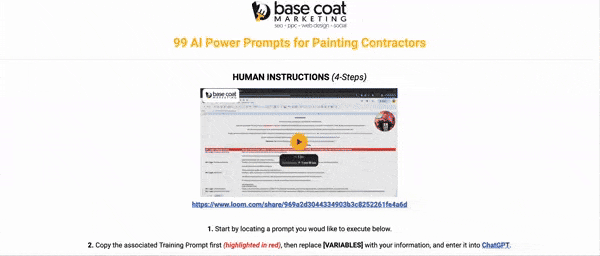
AI tools like ChatGPT are revolutionizing how painting contractors manage their businesses. Whether you need help writing emails, drafting estimates, or engaging leads, your Digital AI Assistant can handle it — all for FREE.
If you want to take the guesswork out of AI, and reduce the learning curve, we created a list of 99 AI Prompts written exclusively for Painting Contractors.
Click the link below to download our FREE AI Cheat Sheet and start onboarding your Digital Employee today!










